我在本地用windows系统装宝塔,提示未知错误: Traceback (most recent call last) ,类似:
未知错误: Traceback (most recent call last): File "class/flask_sockets.py", line 30, in __call__ handler, values = adapter.match() File "/www/server/panel/pyenv/lib/python3.7/site-packages/werkzeug/routing.py", line 1945, in match raise NotFound() werkzeug.exceptions.NotFound: 404 Not Found: The requested URL was not found on the server. If you entered the URL manually please check your spelling and try again. During handling of the above exception, another exception occurred: Traceback (most recent call last): File "class/ssh_terminal.py", line 110, in connect pkey = paramiko.RSAKey.from_private_key(p_file) File "/www/server/panel/pyenv/lib/python3.7/site-packages/paramiko/pkey.py", line 256, in from_private_key key = cls(file_obj=file_obj, password=password) File "/www/server/panel/pyenv/lib/python3.7/site-packages/paramiko/rsakey.py", line 52, in __init__ self._from_private_key(file_obj, password) File "/www/server/panel/pyenv/lib/python3.7/site-packages/paramiko/rsakey.py", line 180, in _from_private_key self._decode_key(data) File "/www/server/panel/pyenv/lib/python3.7/site-packages/paramiko/rsakey.py", line 202, in _decode_key ).private_key(default_backend()) File "/www/server/panel/pyenv/lib/python3.7/site-packages/cryptography/hazmat/primitives/asymmetric/rsa.py", line 311, in private_key return backend.load_rsa_private_numbers(self) File "/www/server/panel/pyenv/lib/python3.7/site-packages/cryptography/hazmat/backends/openssl/backend.py", line 630, in load_rsa_private_numbers return _RSAPrivateKey(self, rsa_cdata, evp_pkey) File "/www/server/panel/pyenv/lib/python3.7/site-packages/cryptography/hazmat/backends/openssl/rsa.py", line 320, in __init__ raise ValueError("Invalid private key", errors) ValueError: ('Invalid private key', [_OpenSSLErrorWithText(code=67764350, lib=4, func=160, reason=126, reason_text=b'error:040A007E:rsa routines:RSA_check_key_ex:iqmp not inverse of q')])
其实只要卸载 paramiko插件重新安装就可以了
cd /www/server/panel/pyenv/bin ./pip uninstall paramiko ./pip install paramiko
如果是windows宝塔面板,先找到命令行shell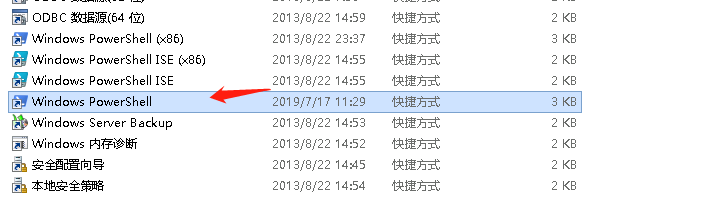
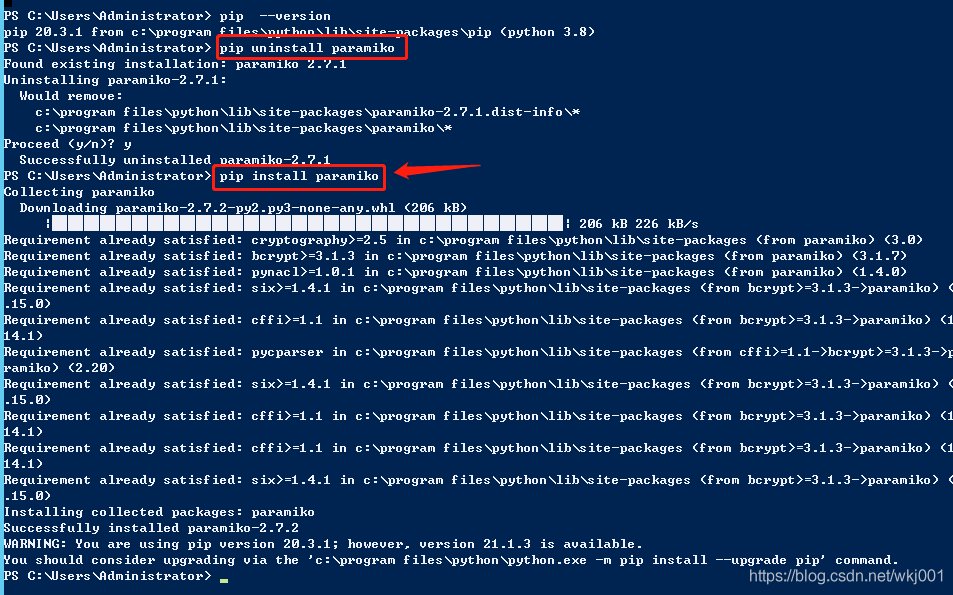
重新安装后,宝塔未知错误: Traceback (most recent call last) 消失,修复完成!
此文来自网络,作者不详